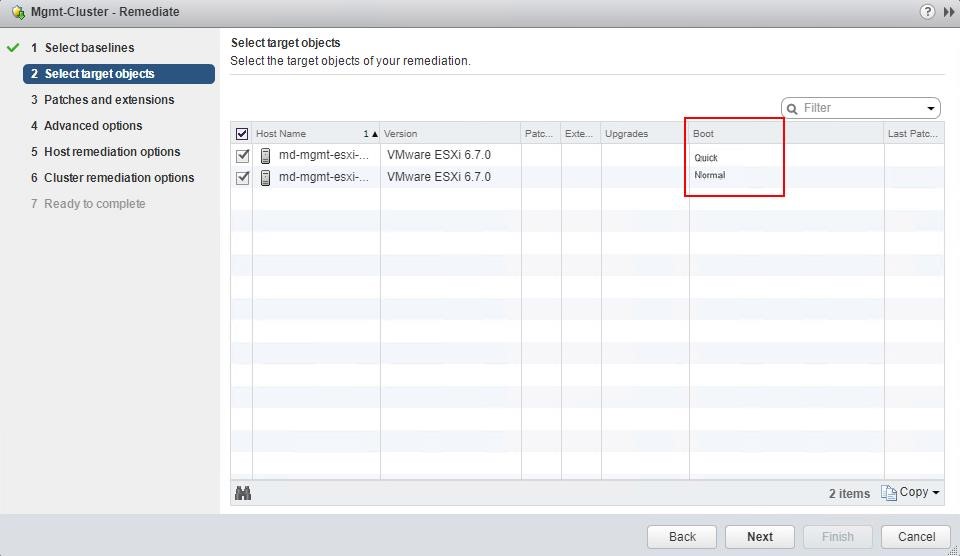QUICK BOOT At VSPHERE 6.7
As you know, one of the problems that virtualization administrators have with physical ESXi servers is the problem of rebooting the server.
Unfortunately, rebooting the physical server must be done at certain times, for example:
- ESXi update
- Installing new VIB and...
A wonderful feature that we have in vSphere 6.7 is the Quick Boot feature. This feature reboots the hypervisor but does not reboot the physical server.
If you have ever updated the ESXi server using VUM, you know that ESXi reboots twice for the update. By using this feature, this number is reduced to one number, which is why the downtime is greatly reduced. .
How to activate the feature Quick BOOT
After logging in to vCenter, go to Home -> Update Manager -> Manage -> Settings -> Host/Cluster Settings -> Edit.

Then select the Enable Quick Boot checkbox.
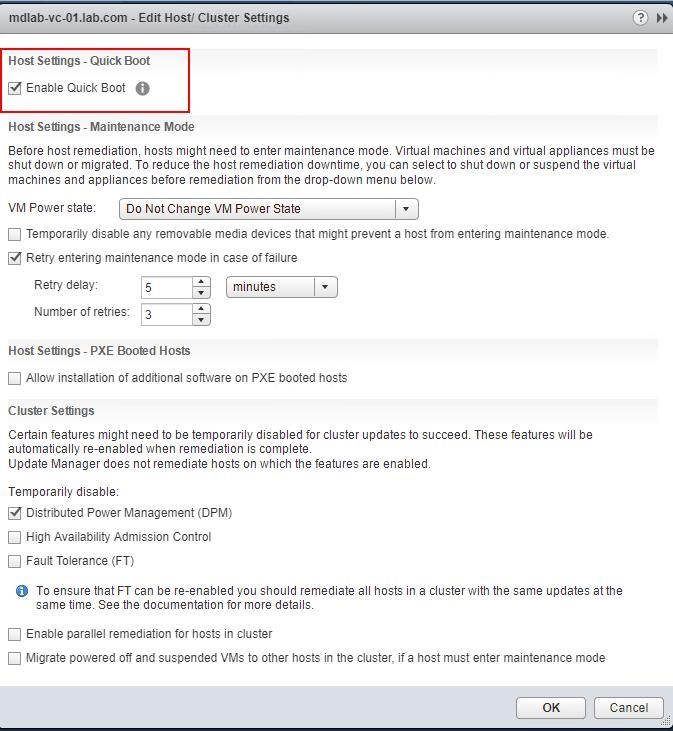
If your server hardware is not compatible with this feature, it will boot normally. In the Select target objects window, you will be informed which servers support this feature.